Getting Started
Students, welcome to Course Climber! We provide interactive video books that help you get the most out of your courses. If your course uses a Course Climber video book, to access the material you’ll need to register for a Course Climber account and then enter the Course Code that your instructor provides you in order to purchase a subscription for the content.
Additional Info
Courses that use a Course Climber video book run a little differently than what you might be used to. Here’s a summary of what to expect.
In many of your courses, you’re probably used to learning the material through a combination of viewing your instructor’s lectures and taking notes, reading a textbook, and working through problems. Course Climber video books combine many of these activities into a single module. The Course Climber video book used in your course includes a series of instructional videos, along with accompanying worksheets. The worksheets are displayed in the instructional videos and include the material you would have typically found in a textbook, only in a much less wordy format that is easy to follow while watching the videos. You’ll download the worksheets and then annotate them as you watch the videos. In this way, you’ll create your own personalized textbook. Some video books also include short interactive quizzes at the end of each video to help you make sure you’ve understood the material.
A few helpful tips:
- Most instructors assign weekly video book content to be completed before coming to class. Classes that use our video books typically have a lot less time dedicated to lectures and much more time spent on problem solving, discussions, and other interactive activities. If you don’t complete the assigned video book material before class, you will probably be lost during class.
- The playback speed in our video viewer can be adjusted. If the material you’re watching is mostly review for you, speed it up! If it’s covering material a little too fast or you need time to take more notes, slow it down or hit pause.
- If you have access to both a tablet device and a computer, we recommend importing the worksheets to your tablet and annotating on your tablet as you watch the videos on your computer.
- Some of our videos go through example problems for which the problem but not the solution is included in the accompanying worksheet. Instead, there is space in the worksheet where you can fill in your solution as you watch the video. This will help you master the material and get an
on all of your exams!
We hope you enjoy your Course Climber video book. All feedback is greatly appreciated, please email us at info info@courseclimber.com